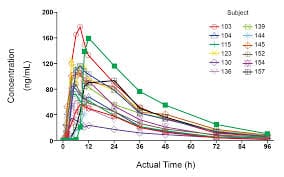|
Getting your Trinity Audio player ready... |
Free Pharmacokinetic Software & Excels used in PK/PD analysis-10+
What is PK/PD Analysis: Free Pharmacokinetic Software
Free Pharmacokinetic Software & Excels used in PK/PD analysis is pharmacokinetics (PK) refers to the process of how drugs move within the body, focusing on what the body does to the drug. It encompasses the stages of absorption, distribution, metabolism, and elimination of the drug within the human body.
PK studies play a crucial role in allowing drug developers to understand how doses (or the effects of other factors such as blood pressure, heart rate, etc.) correlate with the concentrations of drugs in the blood or plasma across different patient populations. Additionally, PK studies aid in identifying the necessity for dose adjustments based on PK variations among demographic subgroups or groups with impaired elimination. These studies also serve as the foundation for therapeutic drug monitoring, especially in rare patient populations, in the management of certain cancers (like methotrexate), or in situations where highly effective drugs with very narrow safe therapeutic ranges are required.
PK can be seamlessly integrated with both Statistics and Programming or utilized as a standalone service, particularly when clients already possess Statistics and Programming support.
Click link below for PK calculation
PK Analysis Suite by Samitfm
Click link below for PK calculation
please find below Excels and software for PK/PD analysis sample size, ANOVA estimation: Free Pharmacokinetic Software
- PKs-Utility-Tool-V3.0-1 proportions
- PKSolverforMicrosoftExcel-1
- Real-Statistics-Examples-ANOVA-2
- pkpdtools
- MBDEMO
- PKS2DEMO
- PKs-Function-Kit-V1.0
- ANOVA-Excel-Calculator-1-V1.00
- Descriptive-Statistics-Excel-Template
- ExporterAdd-in
- ANOVA
- PKSolverforMicrosoftExcel
- PKs-Utility-Tool-V3.0
- Statistics-Examples-ANOVA
- PK-calculation
Our expertise extends to collaborating with Bioanalysis labs, which specialize in quantifying drug concentrations from clinical trials. Upon receiving Bioanalytical data, whether in Excel or SAS format, we employ PK software, such as Phoenix WinNonlin, to compute PK parameters.
Our PK Team is adept at working alongside Statistics and Programming departments in external companies, provided they possess such capabilities. Alternatively, we can collaborate with our in-house Statistics and Programming department as necessary, although it may not always be required, especially for rapid interim or ad-hoc analyses.
Pharmacodynamics (PD) analysis enables drug developers to measure the correlation between the dosage of a drug and its pharmacological or toxicological impact on patients. The outcomes of PD investigations are frequently influenced by receptor response, often attributable to the presence of competing drugs targeting the same receptor.
- PKSolver (Excel Add-in)
Platform: Microsoft Excel
Type: Non-compartmental, compartmental, and PK/PD modeling
PKSolver is a popular, freely available Excel add-in developed by researchers at China Pharmaceutical University. It provides a user-friendly interface for performing both non-compartmental analysis and basic compartmental modeling. Users can enter time-concentration data and perform calculations for Cmax, AUC, half-life, clearance, and other PK parameters.
Key features:
- Easy to use with Excel interface
- Supports intravenous and extravascular dosing
- Includes Michaelis-Menten kinetics
- Good for teaching and small datasets
Limitations: Not suited for complex population PK models or non-linear mixed-effects modeling.
- Berkeley Madonna
Platform: Windows, Mac
Type: Compartmental modeling and differential equations solver
Although Berkeley Madonna is technically commercial, it offers a free version for educational use and small-scale simulations. It’s widely used in pharmacokinetics and systems pharmacology to model differential equations that describe drug kinetics and dynamic interactions.
Key features:
- Intuitive equation-based modeling
- Graphical output
- Supports nonlinear and dynamic systems
Limitations: Educational version has limited functionality; the full version requires a license.
- TDMx (Therapeutic Drug Monitoring)
Platform: Web-based
Type: Bayesian dosing tool, individualized PK/PD modeling
TDMx is a modern, web-based application used for Bayesian pharmacokinetic dosing. It is especially useful in clinical settings for optimizing drug doses based on therapeutic drug monitoring (TDM) data.
Key features:
- Free and online
- Visualizes drug concentration curves
- Supports population and individual modeling
- Useful in hospitals and clinical pharmacology
Limitations: Requires internet access and limited to supported drugs/populations.
- R and PK Packages (e.g., PK, mrgsolve, nlmixr)
Platform: Cross-platform (Windows, Mac, Linux)
Type: Statistical programming and advanced PK/PD modeling
R is a free statistical computing environment with powerful capabilities for pharmacometric modeling. Several packages have been developed for pharmacokinetics and pharmacodynamics, such as:
- PK: Basic non-compartmental analysis
- mrgsolve: Simulation of ODE-based PK/PD models
- nlmixr: Nonlinear mixed-effects modeling
- xpose: Diagnostic plots for population modeling
Key features:
- Highly customizable and scriptable
- Capable of handling large datasets
- Open-source and constantly evolving
Limitations: Requires coding knowledge and a learning curve for non-programmers.
- Pumas (Student License)
Platform: Julia-based, cross-platform
Type: Advanced PK/PD modeling and simulation
Pumas (PharmaceUtical Modeling And Simulation) is a high-performance pharmacometrics platform built on Julia. While it is commercial software, a free student license is available for academic and research purposes.
Key features:
- Fast simulations using the Julia language
- Population PK/PD modeling
- Powerful for mechanistic models
Limitations: Requires setup and familiarity with Julia programming; student license has usage restrictions.
- GNU MCSim
Platform: Command-line (Windows, Mac, Linux)
Type: Monte Carlo simulation, Bayesian modeling
GNU MCSim is a powerful open-source tool for developing and running simulations, particularly Monte Carlo and Bayesian inference models. It’s often used in PK/PD modeling, toxicology, and risk assessment.
Key features:
- Supports stochastic simulations
- Handles complex models defined in ODEs
- Compatible with MCMC algorithms
Limitations: Text-based interface; more suitable for advanced users.
- SimBiology (MATLAB – Academic License)
Platform: MATLAB (Windows, Mac)
Type: Mechanistic and systems pharmacology modeling
While not fully free, MATLAB’s SimBiology toolbox is often available under university or institutional licenses, making it accessible to students and researchers. SimBiology is widely used for mechanistic PK/PD modeling and QSP (quantitative systems pharmacology).
Key features:
- Drag-and-drop modeling interface
- Simulates PK/PD and biological systems
- Excellent for systems biology
Limitations: MATLAB license required; not open-source.
Phoenix NMLE Free Trial: Free Pharmacokinetic Software
Platform: Windows
Type: Population PK/PD modeling
Pharsight offers a trial version of Phoenix NMLE (a component of WinNonlin) for educational and trial purposes. It’s a great way to explore industry-standard population modeling without financial commitment.
Key features:
- Advanced nonlinear mixed effects modeling
- GUI-based workflow
- Rich plotting and report generation tools
Limitations: Trial is time-limited; full version is expensive.
Excel-Based PK Templates: Free Pharmacokinetic Software
Platform: Excel
Type: Custom NCA calculators
Many researchers and educators have developed and shared PK/PD calculators using Excel. These typically include formulas to compute AUC (trapezoidal rule), half-life, clearance, and volume of distribution. Some templates also allow data visualization via built-in charts.
Where to find them:
- ResearchGate
- University course materials
- GitHub repositories
- Forums like PharmPK
Key features:
- Simple and transparent calculations
- Great for teaching and quick analysis
- No programming needed
Limitations: Manual data entry; limited to basic models.
NONMEM Demo Version: Free Pharmacokinetic Software
Platform: Windows
Type: Population PK/PD modeling
ICON offers a demo version of NONMEM, one of the most powerful tools for nonlinear mixed-effects modeling in pharmacometrics. Although it’s limited in features and size, it’s helpful for learning the basics of population PK modeling.
Key features:
- Standard in population PK/PD modeling
- Extensive documentation and support
- Integration with PsN and Xpose (R)
Limitations: Requires license for full version; demo is restricted.
- MoBi / PK-Sim (Open Systems Pharmacology Suite)
Platform: Windows
Type: PBPK (physiologically-based pharmacokinetic) modeling
PK-Sim and MoBi are part of the Open Systems Pharmacology Suite, an open-source platform for physiologically-based pharmacokinetic modeling (PBPK) and systems pharmacology. These tools are ideal for building whole-body models based on real physiology and tissue compartments.
Key features:
- User-friendly interface
- Supports population modeling
- Integrated with MoBi for PD and QSP models
Limitations: More complex to learn; requires understanding of physiology.
Final Thoughts
While the pharmacometrics field is often associated with expensive software, there’s an expanding world of free or open-source PK/PD tools available for those who know where to look. Whether you’re an academic researcher, a student starting in pharmacology, or a clinician exploring dose optimization, these tools offer a way to perform professional-grade pharmacokinetic modeling without the financial burden.
From spreadsheet templates and Excel add-ins like PKSolver to powerful modeling environments like R and Julia-based tools, there’s something available for every skill level and use case. The key is understanding your specific needs—be it non-compartmental analysis, population modeling, or simulation—and selecting the tool that aligns best with your goals and expertise.